LISTEN
READ
Back in episode 51, which was 6 Things Every Author Needs to Know, having an author blog came in as #4 on the list and I shared some ideas of what to write about. So today I am going to share the benefits of blogging and how to start an author blog.
Benefits of Creating an Author Blog
I am aware that some people don’t think blogging is relevant anymore.
In fact, I was one of them for a number of years. But I have since come to realize that it continues to be beneficial for several reasons, five of them to be exact.
#1 Blogging helps you become a better writer
Blogging helps you develop a writing habit and improve your craft. In general, the more frequently you write, the better writer you become.
#2 An author blog is a source of evergreen content.
Once you’ve taken the time to write your blog post and upload it to your website, it’s there forever until you decide to take it down. Stories on Instagram and Facebook, on the other hand, disappear after 24 hours. As for regular social posts, the algorithms and hashtags only allow your content to be placed at top level for a limited time (often just a few hours) before they get bumped to the bottom of the search list.
How many people do you know who scroll all the way through months and months and months of content on your Instagram feed? Not very many. So the fact that a blog features evergreen content that isn’t going anywhere is a huge bonus for having a blog on your website.
#3 Blog content is searchable.
Where do most people go to find the answers to their questions? Search engines such as Google, Bing, even YouTube.
Create searchable content on your website and make it discoverable by those search engines. Search engine bots crawl websites daily and every time you make a change to your website, it’s like a light bulb flicks on, alerting search engines to come back to your website and push out your new information to people searching for that particular content.
This is a great way for you to find new readers for your content and, hopefully, turn them into book buyers.
People don’t search for answers on social media; that’s where they go to search for people and businesses. Sure, they might happen upon a nugget of helpful advice, but they don’t go there to learn anything in-depth. Think about the content you post there. It’s usually something to encourage them to move off of social, right? You point them to your book, your link in bio, your event, your service … and your blog!
Plus, the searchable content on social media is only searchable within each particular platform.
For example, say you go to Instagram and type in “author blog.” It will bring up anyone who has used the term “author blog” on their Instagram feed. It’s not going to include results from Facebook and Twitter and TikTok and all of the platforms – it’s only going to provide results from that one platform.
This is why having your blog on your website and having it found by the search engines is preferable.
#4 Blogging offers a regular touchpoint for you to engage with your readers.
Each time that you add a new blog post, it gives you the perfect reason or excuse (however you want to look at it) to contact your existing subscribers and followers and let them know that you are still active and creating great content with them in mind.
#5 An author blog serves your readers
Hopefully, you are creating content that is going to benefit your readers in some way, whether it’s
- educating them,
- entertaining them, or
- encouraging them.
If you do one or more of those things, you will attract new readers and satisfy existing readers. But how exact do you create an author blog? Keep reading …
———————————–
Download Your Path to Publishing!
One of the biggest struggles that writers have, is determining which publishing platform they should use, whether it’s traditional, hybrid, or self-publishing. Which one is right for you? It’s a big decision that you don’t wanna take lightly, and there are several important variables that go into the decision and some present and cons for each type of publishing platform.
So in my new guide, Your Path to Publishing, I walk you through the decision making process through worksheets and a detailed comparison chart that will help you see the differences at a glance. Snag your copy of Your Path to Publishing now by clicking the link in the show notes and publish with confidence using the method that’s best for your book, your brand, and your bottom line.
—————————————
How to Create an Author Blog
What I’m going to share is based off of my personal experience using a wordpress.org website. (For an explanation of the difference between wordpress.org and wordpress.com, listen to episode 54, Build an Effective Author Website.)
Step 1 – Name your author blog.
What’s the overarching theme or purpose of your blog? I named mine Ink and Impact since most of the blog posts are based on my podcast episodes. Try to keep the name short and simple and easy for people to remember.
Step 2 – Determine the topics that you will write about.
This is probably a given, but it’s important to know what you’re going to talk about before you actually start a blog. Determine if it’s something that’s going to hold your interest for the long term and make it relevant to your readers. And since you’re an author, be sure that what you’re writing about relates in some way to your books and the content you provide in those books.
Need help determining what to write about? Listen to episode 51 – 6 Things Every Author Needs to Know.
Step 3 – Create a blog schedule.
How often are you going to blog – weekly, every other week, once a month? Not too many people are able to blog every single day and if they do, they’re not putting out longform content every day. Do what’s reasonable with your schedule, with your bandwidth, with what you’re interested in talking about and provide value.
I recommend either weekly or every other week; you don’t want your readers to forget about you or who you are whenever you finally post a new blog. And remember: if you blog frequently, it helps search engines find your content.
Step 4 – Add a blog page to your website.
This is done by using the blog template within the theme you selected for your website. (Go back to the episode How to Create an Effective Author Website to learn more about this.) In my case, I use the Divi theme by Elegant Themes, but you can select from hundreds of different themes within WordPress itself.
On your wordpress.org dashboard, select “Pages” from the left column of options and then select “Blog.”
A template appears that’s predetermined for you by the theme you chose, which you will complete and customize according to your needs. I recommend adding a brief introduction or welcome paragraph that explains what your blog is about and who it’s for, and enable a comments section.
From there, you will begin adding the blog posts to that dedicated blog page.
Note that you don’t want to create a new page for each blog post. Rather, every time you want to create a new blog post, select “Post” from the left column in your dashboard.
If you’re like me, you’re a better visual learner when it comes to this tech stuff. So my tip to you is, regardless of where you are hosting your blog (whether it’s WordPress, Wix, Squarespace, whatever), search for a video tutorial on YouTube for your particular theme.
Enabling comments fosters relationship and builds trust – a lot of people will read your blog for an extended period before they get on your newsletter list.
Equally important is to activate and install an anti-spam plugin for your blog, which will block the avalanche of inappropriate and irrelevant comments that are bound to materialize from bots, hackers, and general instigators.
You want to control what appears in the comments of your blog so make sure that you activate an anti-spam plugin.
Market your author blog
Once you create a blog, you can’t just sit back and assume your readers will automatically flock to it. Unfortunately, that’s not going to happen. You need to market your blog.
Tip 1- Share a teaser and links to your blog posts in your newsletter.
Invite them to read it and share about it. (If you don’t already have a newsletter or an email list, check out Episode 56 – Setting Up and Growing an Email List.)
Tip 2 – Reference your blog in your bios.
These include, but aren’t limited to:
- your social media profile bios,
- your link in bio, and
- your media kit bio.
Let people know the title of your blog and include a direct link to it.
Tip 3 – Share about your author blog on social media.
After you upload a blog post and it’s live, go to social media and talk about it!
It doesn’t have to just be on that day, either. You can talk about it again a couple days later, the following week, etc. to continue to generate new traffic to the blog post.
Don’t be afraid to share about it, but do switch up what you say and how you say it. Talk about it in your stories one day, create a static post about it another day, make a reel the following week … there are a number of ways you can talk about it.
Tip 4 – Learn and use SEO (search engine optimization).
I put this off for years and let me tell you, I’m kicking myself that I hadn’t taken the time and effort to learn them earlier since I’ve already seen some definite growth in the number of visitors to my website and the number of readers of my blog.
Go Create Your Author Blog!
Now that you understand the value of blogging and how to get started, I encourage you to take action and go create your own author blog!
Was this post helpful to you? Share your comments or questions below – I would love to hear from you!
PSSST! Head on over to the Ink and Impact Facebook Group, which is my free community for Christian writers!
This where you can ask me questions, engage with fellow writers, discuss these podcast episodes, and receive encouragement and bonus tips. Take advantage of this opportunity to enhance your author journey – join us today!
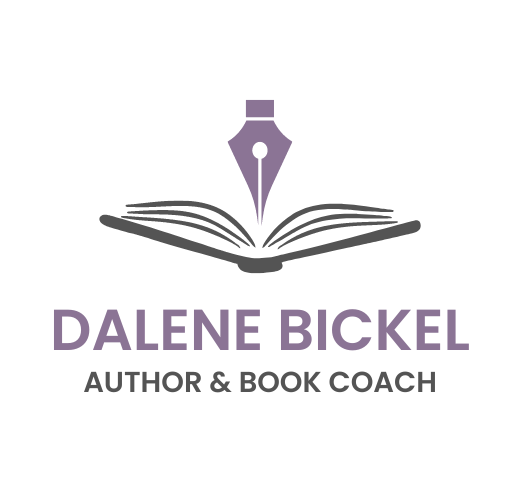


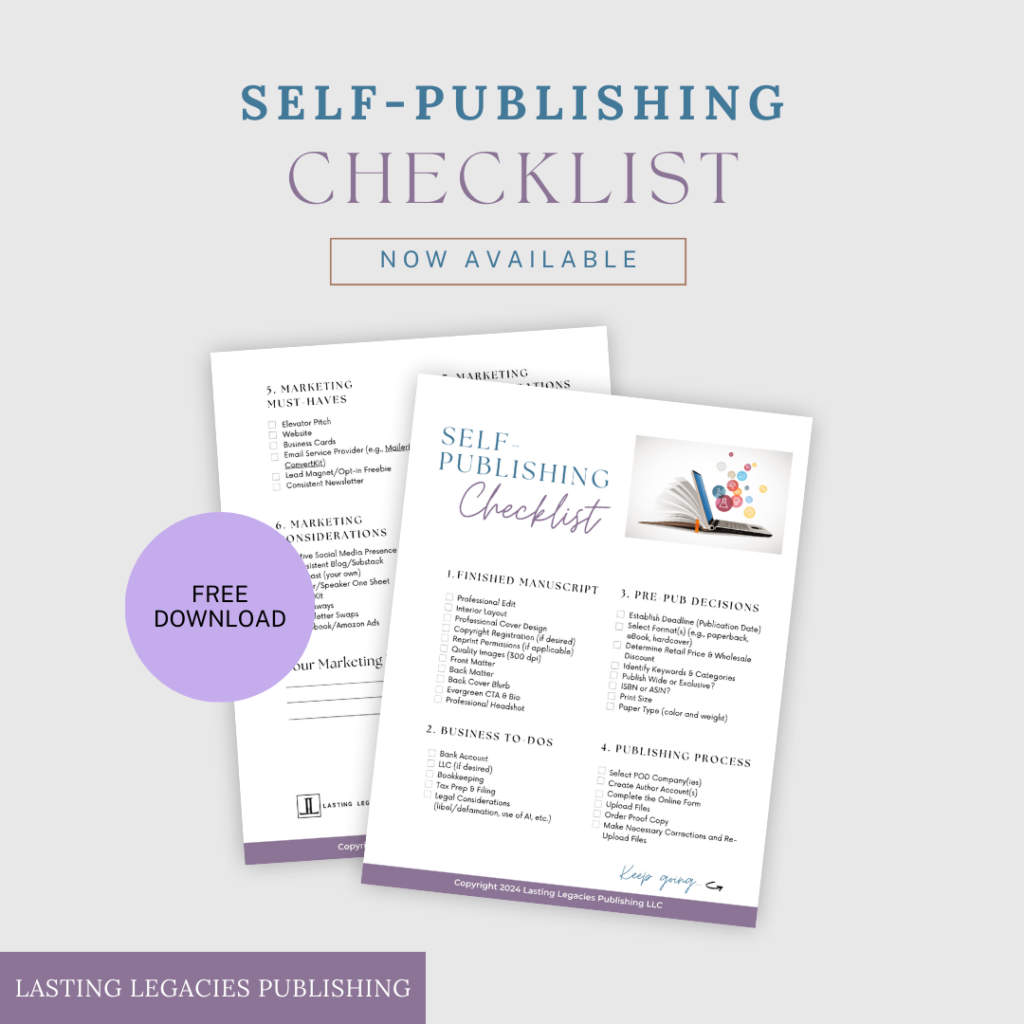

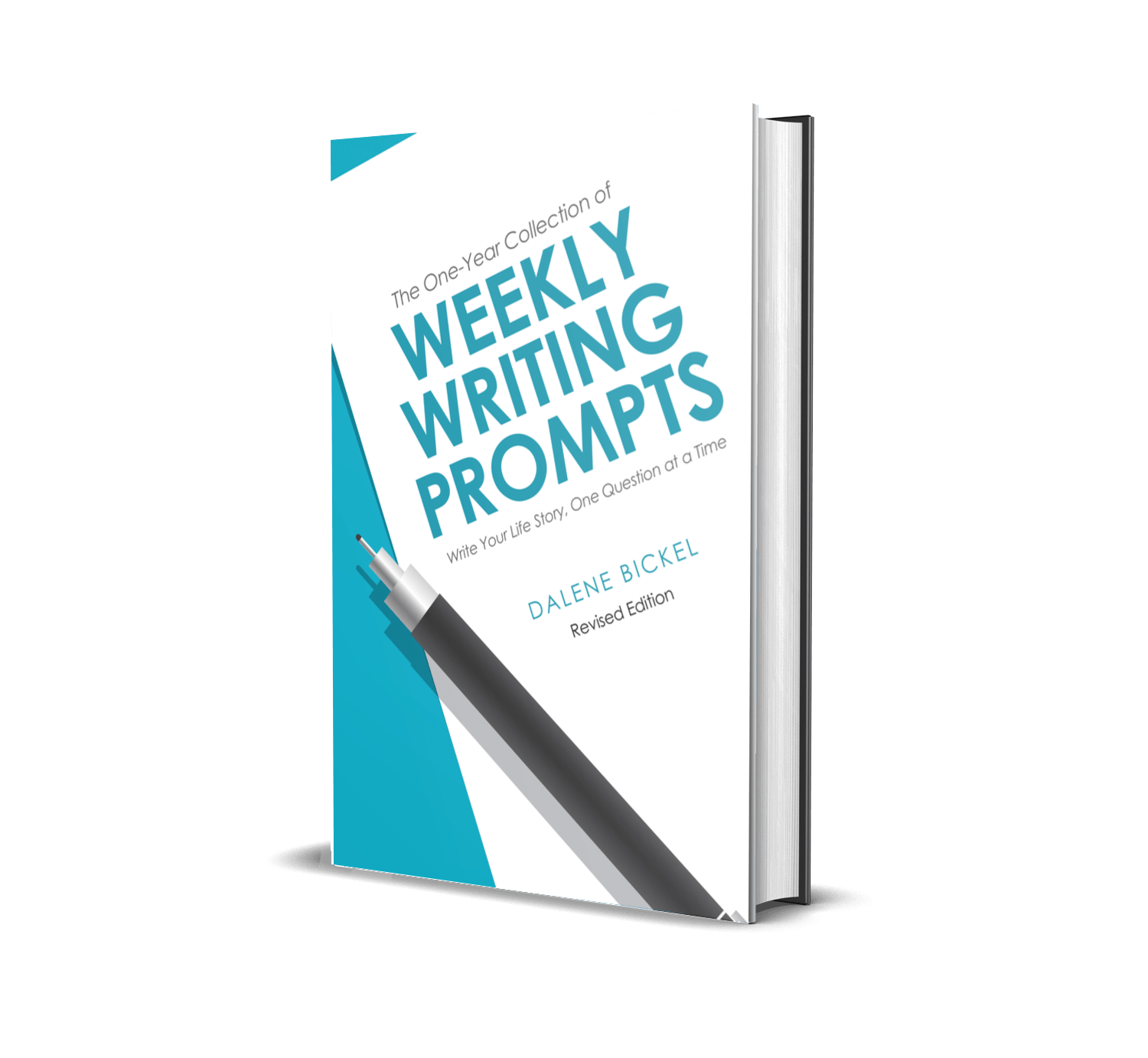


0 Comments