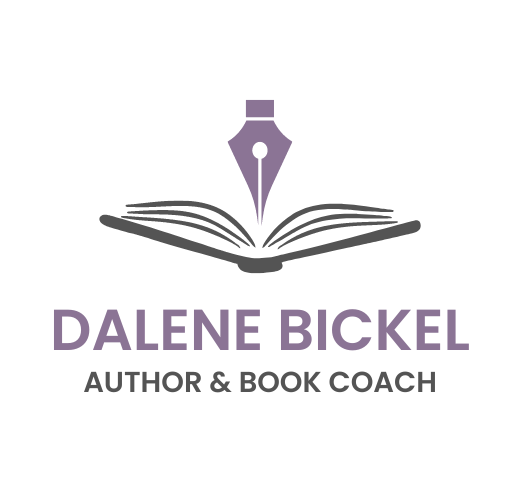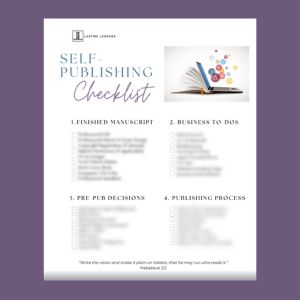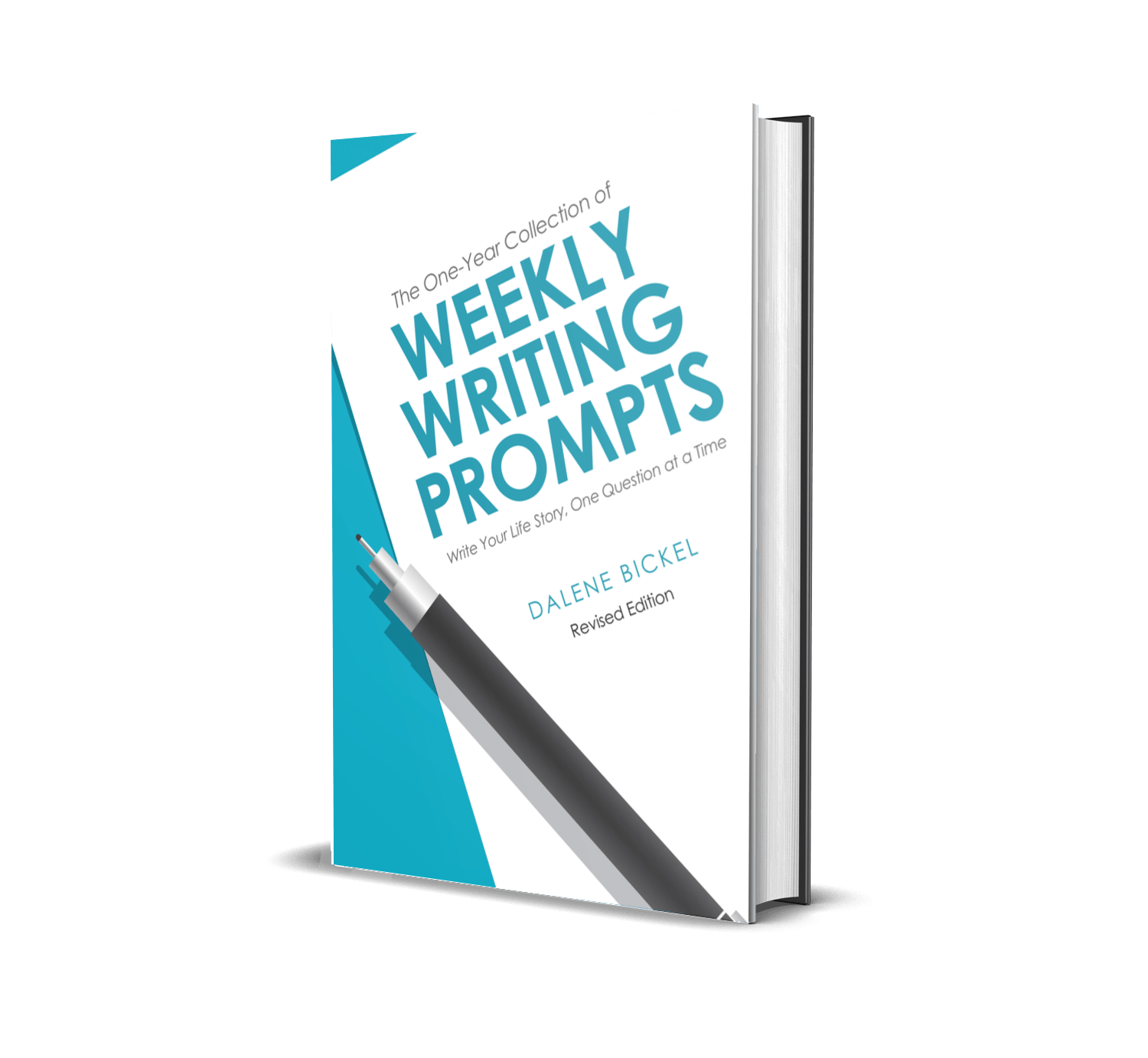Today I’m going to answer one of the top questions I receive from aspiring authors:
What are the best tech tools to help me write and market my book?
I want to start by saying that tools are nice, but they aren’t the be-all and end-all to ensure that you write – and finish – a quality book.
Many aspiring authors mistakenly believe that if they only had “X” or “Y” – that latest and greatest tool or gadget – then writing would be smooth sailing.
That’s simply not the case.
Tools are just … tools. When sitting untouched on a table or unopened on your computer, they do absolutely nothing for your book.
Instead, writing a book requires YOU sitting down, taking the initiative, consciously pushing through interruptions and distractions, and actually USING those tools to help you put words on the pages.
Use tech tools like David
Let’s consider a Biblical example. Think about when David was about to fight Goliath. There stood his older brothers – and all the other soldiers – just staring at Goliath and worrying about how they were going to complete the job.
Then along came David, who offered to take action. The king was skeptical, but he gave David his armor – a tool to protect him – and a spear – a tool to complete the job. But those tools were too big and heavy for David. He chose instead to go with what he was familiar with – his regular attire, His God, and a few rocks for his slingshot.
It should be noted that those rocks were there before David arrived. The other soldiers could have used them just as easily as David did. But they didn’t see them as effective tools.
Yet it was David’s heart for the Lord, his comfort with his familiar slingshot, and his motivation to complete the work before him that compelled him to sling those rocks.
(If you’d like to read the full story of how David defeated Goliath, go to 1 Samuel 17 in the Old Testament of the Bible).
But returning to the purpose of this episode of Ink and Impact, I want to point out that you don’t NEED the latest and greatest tech tools – and they might not be a good fit for you.
Just like the armor wasn’t a good fit for David. It had a purpose, but it wasn’t a right fit for him at that time of his life and in that situation.
Sometimes, all you need is the most basic of things, like David’s rocks. And sometimes, you’ll grow as a writer and need bigger, better tools.
But regardless of which type of tools you use, one thing remains constant: You ALWAYS have to take the initiative to write, put in the work, and USE the tools in order for them to be effective.
Remember: Your book won’t write itself. Tools alone won’t write your book. Your book requires YOU to actually write it.
A couple of other important points about tech tools:
Tools can also become distractions. It’s super easy to spend tons of time figuring out all the bells and whistles of a new program or system and becoming frustrated when they don’t work the way you thought they would.
And tech tools can sometimes drain your budget. There are lots of free tools out there, but it’s easy to be convinced to upgrade to a “better” plan or get sucked into FOMO (fear of missing out).
Having said that, it’s important to realize that there are times when a paid option IS best for you.
So how do you know which tools to select and when?
- Pray for God’s wisdom.
- Be honest in your evaluation of your needs.
- Be aware of the funds you have available (not the amount left on your credit card limit, but the actual amount you have sitting in your bank account)
- Know what your goals are.
- Understand what your immediate needs are.
Got it? Alright. Here we go.
10 Important Tech Tools for Authors
The tools that I’m about to share with you are ones that I personally use and, because I like them, I feel confident in sharing them with you. Note that several of the links are affiliate links.
(If you are kind enough to follow the links to the websites and make a purchase, you won’t be charged anything extra, but I will receive a minimal commission. This is super helpful to offset the costs of creating this podcast. I thank you in advance.)
Now, all of these tools are particularly important for aspiring authors and new writers in general, whether you’re a blogger or a copywriter. But know that these tools will also benefit established writers as well, particularly if you didn’t set your foundation up as strong as you thought you had at the beginning of your career.
Plus, it’s always good to be aware of all the options out there, in case you learn of something else that will meet your needs better than what you’re currently using.
Website
#1 WordPress
If you’re a writer, you need a website. Yes, simple landing pages will do when you’re at the very beginning of your journey, and they’re great for your offers (like reader magnets, which I explained how to create and distribute in Episode 12), but soon you’ll need a place to send people to learn more about you, a safe way for strangers to contact you, and a single repository for your books and blog posts.
It’s easy to learn and manage, and offers lots of extras for when you grow.
Now, it’s important to know that there are two different types of WordPress:
- WordPress.com (they host your site for you; offers fewer customization options)
- WordPress.org (you host your own site; offers greater customization and security options)
Personally, I’ve always gone with the .org version but I know many writers who have been happy using the .com version. The choice is yours to make based on your goals.
#2 Divi Theme (by Elegant Themes)
If you’re using WordPress, you also need to select a theme. This is how your website will be laid out; how it will look.
Divi offers lots of grab-and-go templates (one specifically for copywriters, another specifically for authors!) or you can create your own template. They offer LOTS of great online tutorials to walk you through the process.
I was able to create my new website, dalenebickel.com, completely myself using the Divi theme.
If you elected to go with WordPress.org, you need to find a hosting company for your website. And if you’re looking for a secure hosting company, this one fits the bill. Not many in the publishing industry seem to be aware of it (probably because it was created for companies), but their security has been stellar since I switched to them a couple of years ago (my site was hacked two different times when I was with GoDaddy).
Like many hosting companies, you can also obtain your domain name (the URL of your website) through them, control your email addresses and mailboxes with them, and much more.
I will admit that the InMotion site is created for developers, so it can appear rather intimidating to the average person (at least I was intimidated by it at first). It isn’t sleek and intuitive for the general user, let’s put it that way. HOWEVER, they have stellar customer service agents in both the chat and over the telephone if you want to do things yourself (which I’ve done) and they offer paid options for certain actions (such as transferring an existing website from a different host to theirs).
Email Service Provider (ESP)
#4 MailerLite
I have used three other ESPs over my writing career and MailerLite is best for me in that it’s simple to use and FREE (for up to 1,000 subscribers). If I do have any challenges, they have great tutorials to walk me through the process.
MailerLite allows me to create and distribute my email newsletter, create landing pages for my offers, create email signup forms that I put on my website, and set up automatic email messages and series to new subscribers.
Software
#5 Scrivener
This word processor is what I love using while writing my books. I enjoy having all of my research and working chapters all in one easily viewed location. Plus, moving sections of texts and entire chapters around, renaming chapters is SO much easier than in Word.
I should note that I still rely heavily on Microsoft Word, too, after I’ve created my rough draft in Scrivener, for the self-editing work that needs to be done.
Backups
#6 Dropbox
I love how it integrates into my computer system so my files can automatically be backed up to Dropbox on the cloud rather than just on my PC.
Note that if you’re like me and work on a PC, unless you change your system settings, Microsoft Windows automatically backs up a limited amount of your data to OneDrive for free. However, if you want a full backup, you’d need to either purchase a plan with OneDrive or purchase a plan with Dropbox.
I want to make one additional, slightly unrelated note – be sure to keep a printout (paper copy) of all your passwords and software user license #s. If I hadn’t had that, I would have been in a world of hurt. I know there are online password backup managers out there and lots of people love them, but I heard that one of them was hacked recently, so I choose to go old school with my passwords.
Systems
#7 Trello
I have to admit that since I’m a pen-and-paper gal at heart, getting used to making lists and creating workflows online was a bit of a learning curve, but Trello has turned out to be a wonderful repository of all my important to-dos.
Another benefit of Trello over my notebooks is that if I ever need to collaborate with someone (a social media manager or a podcast manager would be nice!), my process is all right there for them to just pick up where I left off.
The amount of work on the front end (setting everything up) is, I think, worth it in the long run.
Marketing
#8 Canva
If you’re not already using Canva to create your marketing materials, allow me to introduce you to your new best friend
You can create everything from social media posts and slide shows (that are much more beautiful and easy to create than PowerPoint, in my opinion) to flyers, posters, and media kits.
I used the free version for years before upgrading to the paid version for more features and the branding kit.
#9 Unsplash
The photos within Canva, last I checked, were primarily from Unsplash. But if you ever just need a photo without text overlays, this is a great way to go directly to the source. And they’re all free!
I go to Unsplash to get images for my podcast show notes and that’s also where I find my Zoom backgrounds.
#10 Linktr.ee
If you’re on social media (IG in particular), you’ll often see the phrase “Link in bio” (or something similar) at the bottom of people’s posts because IG doesn’t allow direct links in posts. When you go to the person’s bio (where one link IS allowed) and click on it, you’re taken to a page that offers a list of links to their different offerings (books, newsletter, etc.).
I realize my explanation may be clear as mud, so be sure to go to the show notes and click the Linktr.ee link to see for yourself what I’m talking about. Just know that it’s very helpful!
Summary
So there you have it! The 10 Important Tech Tools for Authors covering website creation, email service providers, software, backups, systems, and marketing.
While not exhaustive and clearly biased, I hope that you found this information useful nevertheless.
If so, please do me a favor by leaving a rating or review on your podcast player of choice AND tell your writing friends about the Ink and Impact podcast. Your word-of-mouth recommendations are GREATLY appreciated!
Listener Opportunities
Looking to join a weekly writing group specifically for Christian writers?
Join The Inkwell – my free, virtual writing sessions that are held every Wednesday at 10:00 am EST.
If you’d like to
- connect with fellow writers,
- gain encouraging accountability,
- obtain prayer, and
- find a dedicated time to write,
then THIS IS FOR YOU!
It’s completely free, but you do need to register to join.
***********************************************************
I am so grateful for you and I would love to learn a little bit more about you – specifically, I would love to know if you have written a Christian book!
Whether it’s fiction or nonfiction, please let me know. Send an email to info@inkandimpact.com and be sure to include these things:
- your full name (first and last),
- the title of your book,
- a brief summary of what your book is about (that back cover blurb would be perfect), and
- a link to where I can see the cover and maybe read a few sample pages of your book.
Please send me that information, but DON’T send any attachments – I won’t open those. And try not to include any photos in the body of the message because I have an old computer and it really slows things down.
But I do want to hear from you! And I do want to learn about your book and I want to encourage you as a Christian writer.
I’m hoping that I will hear from lots of you. And I’m hoping to be able to share about your books in an upcoming episode. So be sure to send me that information.
***********************************************************
That’s it for today fellow pen pusher.
Remember, don’t just write a book. Make an impact.